Using Hashtags Effectively
Like all things to do with social media, hashtags are most effective when used strategically. Which means in a way that relates to your long term goals.
You'll need to know and understand the differences between hashtags across different platforms and most importantly understand what you are wanting to achieve.
Usually hashtags are applied with the intent of reaching a wider audience, but the strategy I'll be illustrating here relates to brand and community building: where consistency is more relevant.
Note: all screenshots are logged out - incognito mode
The screenshots are for the hashtag: #HappeningLondon across different platforms, all logged out to make sure what is served is not skewed and tailored to any particular identity.GooglePlus
This first screenshot shows four Collections first which are all related to the +Happening London brand profile. Followed by four Communities which are all related to and owned by the brand account. After that comes posts featuring the hashtag.Here's the "More" screen for Collection results: again all the collections returned here are brand related. So this shows how you can optimise collections to return in results for particular hashtags, and you'll want to do that if that aligns with your social media goals.
Here's the "More" screen for Community results: again are all the communities returned are brand related communities. Showing you can optimise the communities you manage to return for particular searches including hashtags. Do this if it aligns with your social media goals.
Twitter also offers "Latest" results which is strictly chronological and returns just tweets containing the hashtag.
When adding hashtags on instagram they should relate directly to the image, hash tag "community", or brand that you are trying to reach.
Don't use too many hashtags on any platform and remember that what you do on one platform does not directly translate across to other platforms. Each platform has it's own system, but they can and should be used to complement each other to support your efforts, especially if you are brand building.
Thanks for reading. Feel free to leave me your comments, and follow me from the buttons below.









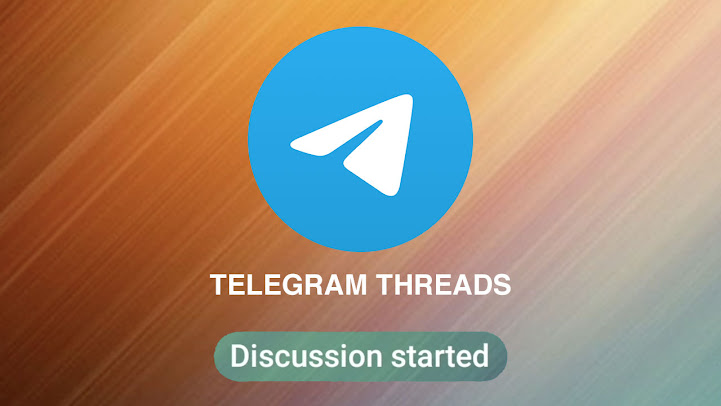
Comments
Post a Comment