Consolidate your on-line identity
This post is part of a series being published as a basic introduction to Google+, you can find out more at the course index.
Consolidate your online identity by adding your other email aliases to your Google account.
It's a simple process, just add and verify by clicking on the verification link that Google will send when you add another email.
A few things to remember:
Once you have added and confirmed to Google that the email addresses belong to you (once validated) anyone who already has the email address in contacts will be shown a link to your one Google+ profile.
Consolidating your on-line identity gives people (who have that email address) confidence that the Google+ profile is the person they already know and will help you connect more quickly with people from your different networks: i.e. work, friends, etc
Adding email aliases does not expose those email addresses to others. It just confirms that profile is you to those who have that email address already.
Only what you have made visible to the person on your Google+ profile is added.
In the example left it's only the public data I have added to my profile that is "pulled" into the other persons contacts.
If I was sharing my personal or work contact details, phone number, address etc with that person, then that would show too!
I sync Google contacts to my phone. So if you are sharing your phone, number with me and it changes, you don't need to let me know. Change it on your profile and I'll have the new number next sync!
- You have a work email
- You have "your" (private) email
- Chances are you have other email addresses too ... Maybe lots!
What these aliases have in common is that they are all email addresses and they are ALL YOU!
 |
| My personal email adress points to my Google+ profile |
It's a simple process, just add and verify by clicking on the verification link that Google will send when you add another email.
A few things to remember:
- You can't use other Gmail address as an alternate: that is a separate Google account.
- You can't use an email address that's already the primary address on another Google Account.
If the other email addresses are already tied to a different Google account than your "primary" account, you can unlink the email address and move it to your primary. Best practice (meaning most productive / easiest for you) is to delete "other" Google accounts you may have set up for different reasons in the past and use just one Google account.
If you have some data tied up in your "other Google accounts" you should remember to liberate that data before deleting the other accounts, or you'll loose it!
Once you have added and confirmed to Google that the email addresses belong to you (once validated) anyone who already has the email address in contacts will be shown a link to your one Google+ profile.
 | |
here
|
Adding email aliases does not expose those email addresses to others. It just confirms that profile is you to those who have that email address already.
It's a two-way street
The other great benefit of adding your email aliases to your account is that it populates data you have added to your profile in their contact slot about you.Only what you have made visible to the person on your Google+ profile is added.
In the example left it's only the public data I have added to my profile that is "pulled" into the other persons contacts.
If I was sharing my personal or work contact details, phone number, address etc with that person, then that would show too!
I sync Google contacts to my phone. So if you are sharing your phone, number with me and it changes, you don't need to let me know. Change it on your profile and I'll have the new number next sync!




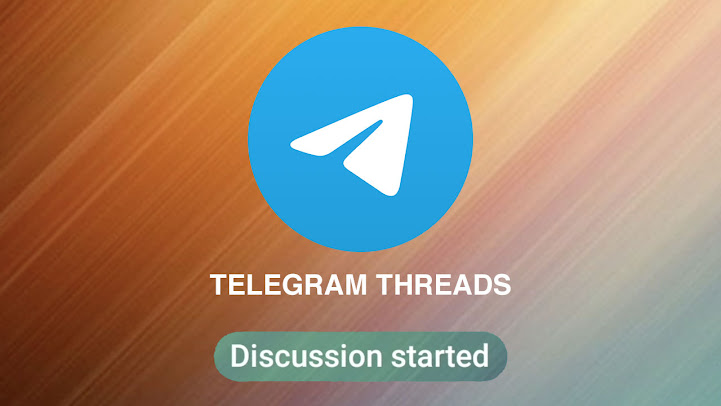
Comments
Post a Comment